How to Make Special Video Effects
Ladies and gentlemen, this year the Oscar for the best special effects goes to … you! Yes I know, maybe you’re thinking that I’m running a little too much with the imagination, but I’m sure that when you find out how to make special effects in videos with the tools reported in this tutorial you’ll change your mind.
It is not the first time that my readers ask me to recommend software and applications that can edit videos but this time the question is slightly different. From the moment I am a deep connoisseur of the Web and all its resources I can direct you to certain programs that you can use to edit your videos and apply special effects.
How do you say? Are you interested in the topic and can not wait to find out more? This is exactly what you have been looking for a long time and thanks to my guide do you think you have finally found the solution to all your problems? Well, that’s it, you’ll see! In short, what are you waiting for? Sit comfortably and take a few minutes of free time to find out how to add special effects to the videos: I’m ready to bet you’ll find this tutorial really illuminating! I wish you a good read.
Index
How to make special video effects
App to make videos with special effects (Android / iOS)
Programs to make videos with special effects (Windows / Mac)
How to make special video effects
A complicated procedure such as making videos with special effects can be greatly simplified through the use of Android or iOS mobile applications.
In fact, modern devices are now equipped with the right technology to carry out this task and are able to carry out the most varied tasks. In this case the use of an application is recommended; so you can record a video through the camera of your smartphone and edit the movie for free by adding special effects through short editing procedures, simple and accessible to all.
In this regard, I would like to recommend some applications that you can download for free from the Android Play Store or the iOS App Store to make videos and apply special effects.
App to make videos with special effects (Android / iOS)
Videorama (iOS)
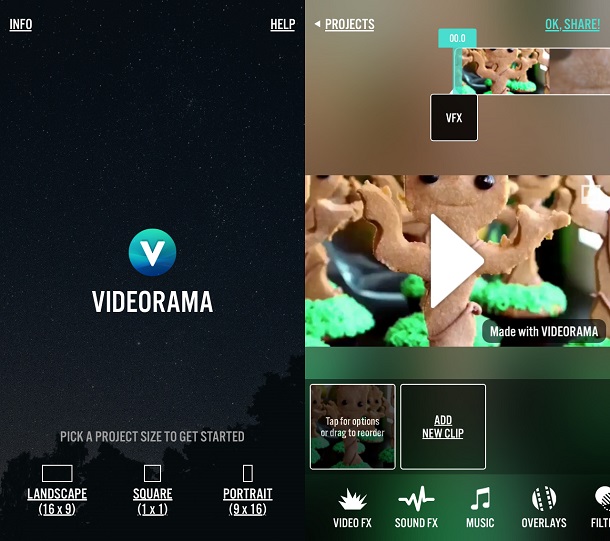
To make a movie on your mobile device and apply special effects you can use the Videorama application which can be downloaded for free on iOS smartphones from the App Store.
This application is not present on the PlayStore for Android devices and therefore appears only on devices with the logo of the bitten apple. The app is equipped with a simple and minimal user interface and will allow you to apply special effects to the movies you have previously made on your mobile device with a truly captivating style.
To use it you will first have to download it to your iOS smartphone by searching through the internal search engine of the App Store and then you must have it installed on your mobile device.
Once you have started it you must first choose the size of the project you want to achieve through the landscape, square or potrait buttons.
Then you will be asked to import the movie to which you want to add special effects from the media gallery of your device and then press the Next button to import the project.
At this point you will be able to view the editor integrated in this application on the screen and make various types of changes including the addition of special effects.
In particular, to do this, you will have to press the Video FX button and then select the special effect to apply to your movie among those available for free download through this application.
To see the effect applied you will first have to press on the button with the symbol of the download to download it and preview it; to add it, just press the button with the symbol (+).
After applying the special effect, press the Done button so that you can also apply several other changes to the movie. At the end of the editing operations, press the OK share button! in order to start the processing of the movie that can be exported at a resolution of 1080 with 60 fps.
This application can be used free of charge for making special effects in movies but has some limitations for users who use it without paying.
In fact, it is possible to subscribe to the Videorama Pro version which allows you to use this app without any kind of limitation, after a monthly purchase or against a one-off payment.
Lumyer (Android / iOS)
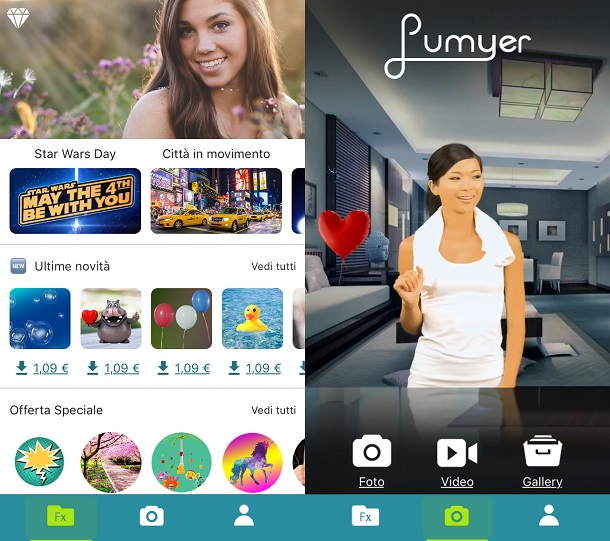
One of the free applications I want to talk to you about making video with special effects is called Lumyer and it is an application with video editing features that will allow you to record a movie in real time or to modify one made previously through the addition of filters and effects in real time.
You can download this application for free from the Play Store of your Android mobile device by clicking on this link or from the iOS App Store through this link that links to the virtual store of Apple mobile devices.
Once you have downloaded and installed the application on your smartphone you will have to start it to tap on its icon and choose first if you want to take a picture on the moment through the Photos button, if you make a video in real time via the Video button or whether to edit a movie in the media gallery of your device.
To try this application I suggest you press the Photos button or the Video button to start the camera of your device and display all the special effects applicable in real time to the movies or photos you’ve taken through this application.
To view other effects, press the FX button located in the lower left corner to display a complete list of all the special effects you can download and apply to your movies.
However, keep in mind that there are several special effects for a fee and also that the video will present a watermark which will be deactivated only on payment. You can also purchase the Premium version or sign up for a monthly subscription for unlimited use of the application.
Programs to make videos with special effects (Windows / Mac)
In case you want to add special effects to movies made by you using tools that can be used on your Windows computer or on your Mac computer you can find a valid help in reading this next paragraph in which I will talk about some software you can use for the making videos with special effects.
Windows Movie Maker (Windows)
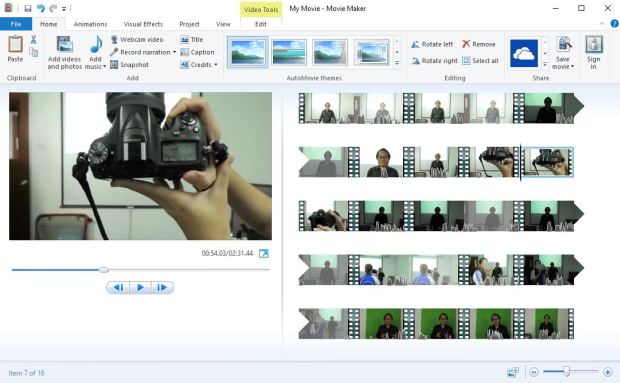
The first program I want to talk to you about is the well-known software called Windows Movie Maker.
This is a historical program available only on Windows computers that you can use for video editing in a simple way, possibly applying some special effects to the movies you made.
Although this software is no longer officially supported by Microsoft (and therefore is no longer downloadable through the official website) it can still be an excellent tool for those who are beginners with the editing of movies and wants to apply special effects to movies in simple way, without big claims.
In case you no longer have this software on your computer, you can install it for free by downloading its installation file from a third-party website such as the MajorGeeks.com site or the Winarero.com website.
I recommend the first Internet site if you want to download the program in English while clicking on the link of the second Internet site indicated you can download the software is in Italian.
Once you have downloaded and installed the Windows Movie Maker software (if you need help with the installation procedure I refer you to my guide in which I explain step by step how to proceed) you can use this program following my instructions for add special effects to your movies.
From the main screen of the software the first thing you need to do is to press the Add video and photo button so as to select through your computer the movie made for which you want to add special effects.
Once the video has been processed by the software and imported into the timeline, you will need to press the Visual Effects tab at the top to display the list of effects applicable to the movie.
To apply one you just click on it and then start playing the movie via the Play button to see the effect applied.
Other tools that you can use to apply basic special effects to your videos are viewable through the Animation tab which will allow you to choose some transitions to apply to the movie.
If you are satisfied with the changes made, click on the Save Movie button which you can see in the top toolbar of Windows Movie Maker; in this way you can save the movie with the changes made on your computer.
As you can understand these are tools that allow you to add very simple special effects to movies, but it is still a solution that can be used even by the less experienced, especially when it is totally free.
Adobe After Effects (Windows / Mac)

If you want to edit a movie in order to add special effects with a professional and captivating style that really knows how to amaze your friends, then I suggest you turn to one of the best programs in the video editing industry, Adobe After Effects.
If you have never heard of it you should know that it is a famous software developed by the well-known company Adobe Systems Incorporated that allows you to edit videos in a professional manner: to movies you can also add special effects with film results such as introductions, titles and transitions.
As you can imagine, it is a very difficult to use software that requires a lot of practice and that is also available only on payment on Windows computers and Mac computers.
In the event that you are however looking for a software of the highest level I suggest you go to the official website of Adobe in order to download the free trial version of this program through which you can evaluate all its features before a possible purchase .
How to Make Special Video Effects

