You have been a member of Instagram for a very long time and have now acquired a certain familiarity in using the main features of this social network. You have become a “master” in posting quality photos, cleverly using hashtags and creating a respectable following. However, there are some aspects of Instagram that you have not yet fully understood.
To get a little more in the matter, you have not yet figured out how to see the stories on Instagram without being seen. Who knows how many times have you already wondered where the setting that allows you to “browse incognito” among the stories posted by other users, but without finding an answer to your question. Well, you could not find it for a very simple reason: there’s no setting that allows you to do that!
No, do not run away! I have good news to give you: you can break down the limit imposed by Instagram using some third-party solutions, such as some extensions for the browser and some apps for smartphones. You will see, at the end of this reading you will be able to complete the task of becoming “invisible” when you visualize the Instagram stories of others. Can not wait to get started? Well, then we do not waste any more time and we immediately go to the action. Enjoy reading and have fun!
See stories on Instagram without being seen by the PC
A rather effective solution for seeing stories on Instagram without being seen is using some browser extensions. Thanks to the extensions in question, you can download on your PC the contents of the stories of Instagram and view them without letting the users who created them know about it. Here are some that could be for you.
Chrome IG Story (Chrome)
The extension that I recommend trying to view the stories of Instagram without being seen is Chrome IG Story, a completely free solution available for the Google Chrome browser. Its operation is really simple: just access your Instagram account from Chrome, click on the extension icon in the browser and then click on the button that allows you to download the contents of the story on your computer.
To download Chrome IG Story, first start the Google Chrome browser, linked to the Chrome Web Store page that hosts the extension and then click the Add and Add extension buttons to complete the process.
After installing Chrome IG Story, log in to your Instagram account, click on the icon of the Chrome IG Story extension located at the top right and, in the box that appears on the screen, locate the story you want to save. Then click on the arrow symbol next to it to start the download.

Within a few seconds, the contents of the story will be saved in a zip archive. To view them without the story creator knowing, you will have to do is take them out of it. That’s all!
App to see stories on Instagram without being seen
Do you use Instagram mainly on your smartphone and would you like to look at the stories of other users without letting you discover? No problem. Thanks to the ad hoc apps, you can reach your goal in a very simple way.
Story Saver for Instagram (Android)
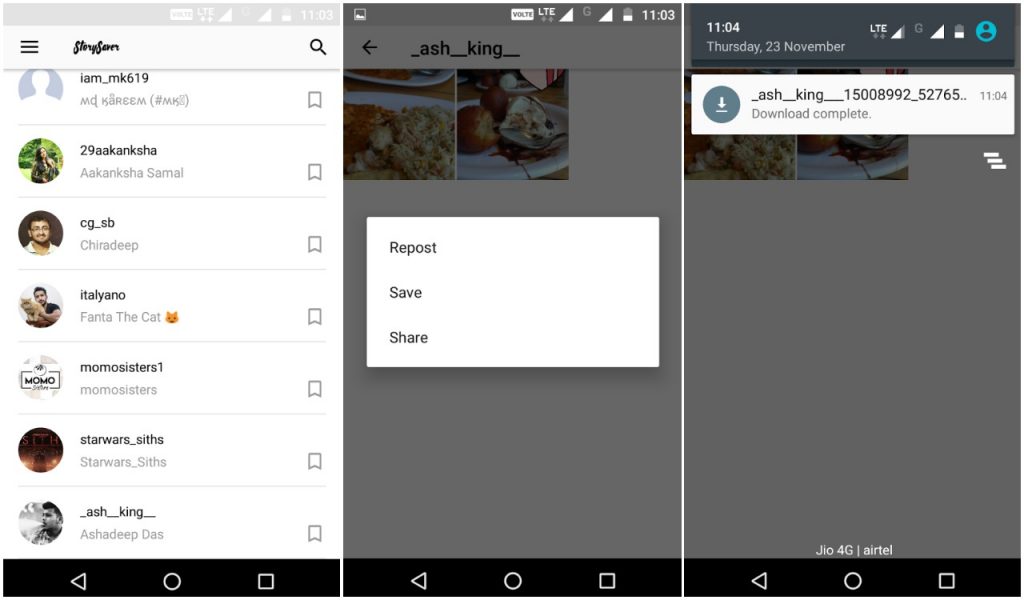
One of the applications that I recommend trying to see “hidden” the stories made by users who follow on Instagram is Story Saver for Instagram, a completely free solution for Android that does exactly what it promises: save the stories of Instagram made by others users without being seen. How does it work? Just log in to your Instagram account, choose the story you want to see and, if you want to save the content in it, press the appropriate button.
If you have already downloaded Story Saver for Instagram on your device, start the app by tapping the Open button or by tapping on its icon and logging into your Instagram account. Then tap the Sign in with Instagram button and type your login credentials in the text fields of e-mail / username and password.
Once logged in, Story Saver for Instagram will show you the stories that users that you have recently made. If you simply want to view a story (so without saving it), press on the name of the user who published it in order to view it and then make a long tap on the preview of the content so as to display it in full screen.
If, however, you want to save a story, presses the name of the user who published it in order to view it, tap the preview of the content and, in the box that appears on the screen, presses on one of the three options available: Repost, to carry out the repost of the story; Save to save the content on your device or Share, to share it on other social nerwork.
If you have opted to download the story, the app will save the contents in it in the StorySaver folder, which will be created in the gallery of your device.
Ins Story Repost (iOS)
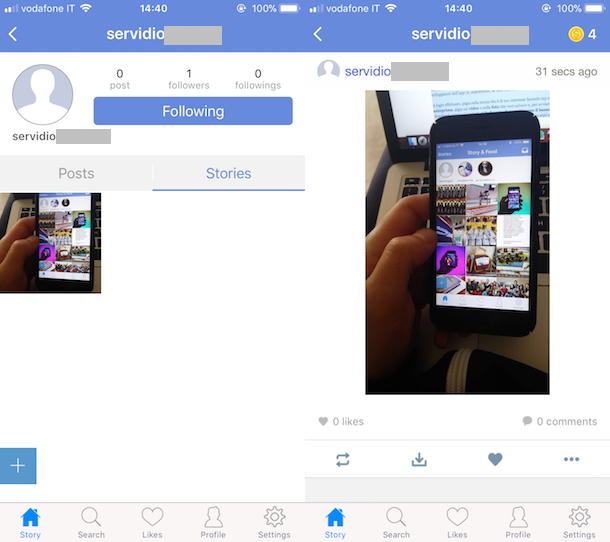
If you use an iPhone, you can view the stories of Instagram without being seen using the Ins Story Repost app: a semi-free solution that, as its name indicates, not only allows you to watch the stories and save on your device, but also perform the repost.
Before showing you how Ins Story Repost works, I want to tell you that the app allows you to download only 5 contents using as many virtual coins (or coins). You can buy additional coins to download more content by making in-app purchases of 2.29 euros to get 10 coins, 5.49 euros to get 50 coins and 10.99 euros to get unlimited coins and eliminate advertising (not too much invasive) that characterizes the app. To display the stories, however, the use of coins is not required.
If you have already downloaded Ins Story Repost on your device, start the app, enter your login credentials to Instagram in the text fields Username and Password and then press the LOG IN button to log in to your account .
As soon as you have logged in, click on the story you want to “peek” by tapping on its preview, tap on the photo or video you want to watch and, if you want to download, press the arrow symbol pointing to the bass. Within a few seconds, the content you have selected will be saved to your device and you can view it in the Photos app.
Alternative solutions

If you have no intention of using the above solutions, you can opt for an alternative and, in some ways, “extreme” way. I’m referring to the possibility of creating a second account to use to “spy” your friends and the people you follow on Instagram without them noticing (obviously this account should not have elements that allow you to trace your identity). If you do not remember how to create a new account on Instagram, you can read the tutorial I posted on the subject: there you will find all the information you need.
After creating your “secondary” Instagram account, add it to the Instagram app installed on your smartphone or PC (at the moment the Web version of Instagram, ie the one that can be consulted by the browser, does not allow you to do this) following the instructions below.
- Android and iOS – tap on the icon of the little man at the bottom right, press on the symbol (…) placed at the top, scroll through the list of available options and tap the Add account item that is located at the end.
- Windows 10 – if you use the app for Windows 10 PC, click on the icon of the little man at the bottom right of the window, then click on the symbol (…), scroll down the list of options located in the box on the left and choose Add account option at the bottom.
Now that you are using the Instagram app for Android and iOS or the Windows 10 app, enter your login details in the appropriate fields and tap the Login button to log in. Once logged in, you can then easily switch from one account to another by tapping on the symbol of the little man (or your profile picture in the lower right), then pressing on the username of the account in use and selecting the second account added a moment ago.
Note: if a user has set his profile as private, you can simply send him the request to follow him. If this accepts you will actually be able to view your stories with your second account. However, if you do not accept the request, you will not be able to view any information about your profile.


